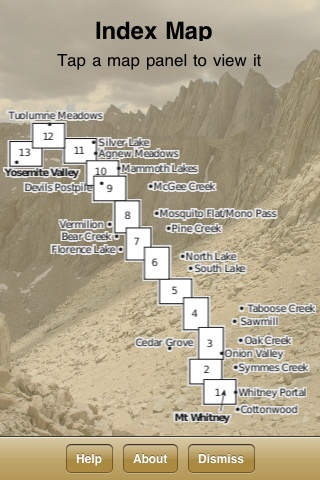John Muir Trail Map 1.1
Continue to app
Paid Version
Publisher Description
This is an essential app if you're hiking the John Muir Trail. It contains the complete John Muir Trail Map Set from Tom Harrison Maps. No internet connection is required--all data is included in the app itself, and scrolling and zooming with standard iPhone gestures is fast and smooth. The map shows trails, roads, vegetation, water features, peaks, campgrounds, and more, all with 80-foot contours overlying a shaded relief topo map. The map works with the iPhone's GPS, so you can easily find your place on the map anywhere on the trail. You can add markers and bearings, use UTM or latitude longitude coordinates, and display coordinates in WGS84 or NAD1927 datums. The app includes built-in help and an overview map to let you quickly navigate to any spot on the trail. iPad users: This app works on an iPad, but has not been optimized to take advantage of the iPad's higher-resolution screen.
Requires iOS 3.1.3 or later. Compatible with iPhone, iPad, and iPod touch.
About John Muir Trail Map
John Muir Trail Map is a paid app for iOS published in the Reference Tools list of apps, part of Education.
The company that develops John Muir Trail Map is Patrick Leger. The latest version released by its developer is 1.1.
To install John Muir Trail Map on your iOS device, just click the green Continue To App button above to start the installation process. The app is listed on our website since 2010-07-07 and was downloaded 4 times. We have already checked if the download link is safe, however for your own protection we recommend that you scan the downloaded app with your antivirus. Your antivirus may detect the John Muir Trail Map as malware if the download link is broken.
How to install John Muir Trail Map on your iOS device:
- Click on the Continue To App button on our website. This will redirect you to the App Store.
- Once the John Muir Trail Map is shown in the iTunes listing of your iOS device, you can start its download and installation. Tap on the GET button to the right of the app to start downloading it.
- If you are not logged-in the iOS appstore app, you'll be prompted for your your Apple ID and/or password.
- After John Muir Trail Map is downloaded, you'll see an INSTALL button to the right. Tap on it to start the actual installation of the iOS app.
- Once installation is finished you can tap on the OPEN button to start it. Its icon will also be added to your device home screen.